I began by creating the monogram in Illustrator. I believe you could use the layout program of your choosing, but I think a vector based program would work best. If you're not comfortable with (or don't have access to) these programs, you could use a typeface that achieves a similar result like this one, for a fall leaf effect. Hey, what d'ya know, it brought this project back to Autumn!
1. Find dingbat fonts that include lots of different shapes in the "theme" you like. For baby K, her bedroom has a "forest friends" theme, so I collected a few different sets I could work with. I would also recommend finding solid shapes rather than line drawings, if you choose to transfer the image.
2. Make one large letter in a size that fills your page. I knew my final piece would be 6 x 6, so I made sure my letter was just a bit smaller than that.
3. Type your "alphabets" out, so you have a palette to work with on screen.
4. Mix and match pieces until you come up with a design you like!
5. Once you've designed it the way you'd like, you can print as-is and frame it up! I wanted to create something a little more special, so I continued with these steps:
6. Print it on a laser printer, as a mirror image.
I went back and forth about whether I should try the transfer method I've seen used most commonly on other blogs. It involves gel medium, and a day of drying. I think it was impatience that won out, so I used the method I learned in art school -- the mighty blender pen.
6. Cut it out and tape it into place on the surface you're transferring to. I chose a wooden cradle board.
7. Apply the blender pen quickly to a small area (maybe an inch at a time) and run your fingernail or a tool over that area to transfer to image more completely. Be careful not too wet the paper too much or the image will bleed.
8. Just a few minutes later, and you have a finished piece!
There were a few animals that were probably too small to transfer properly, but overall I think it was a success!
What theme would you try?


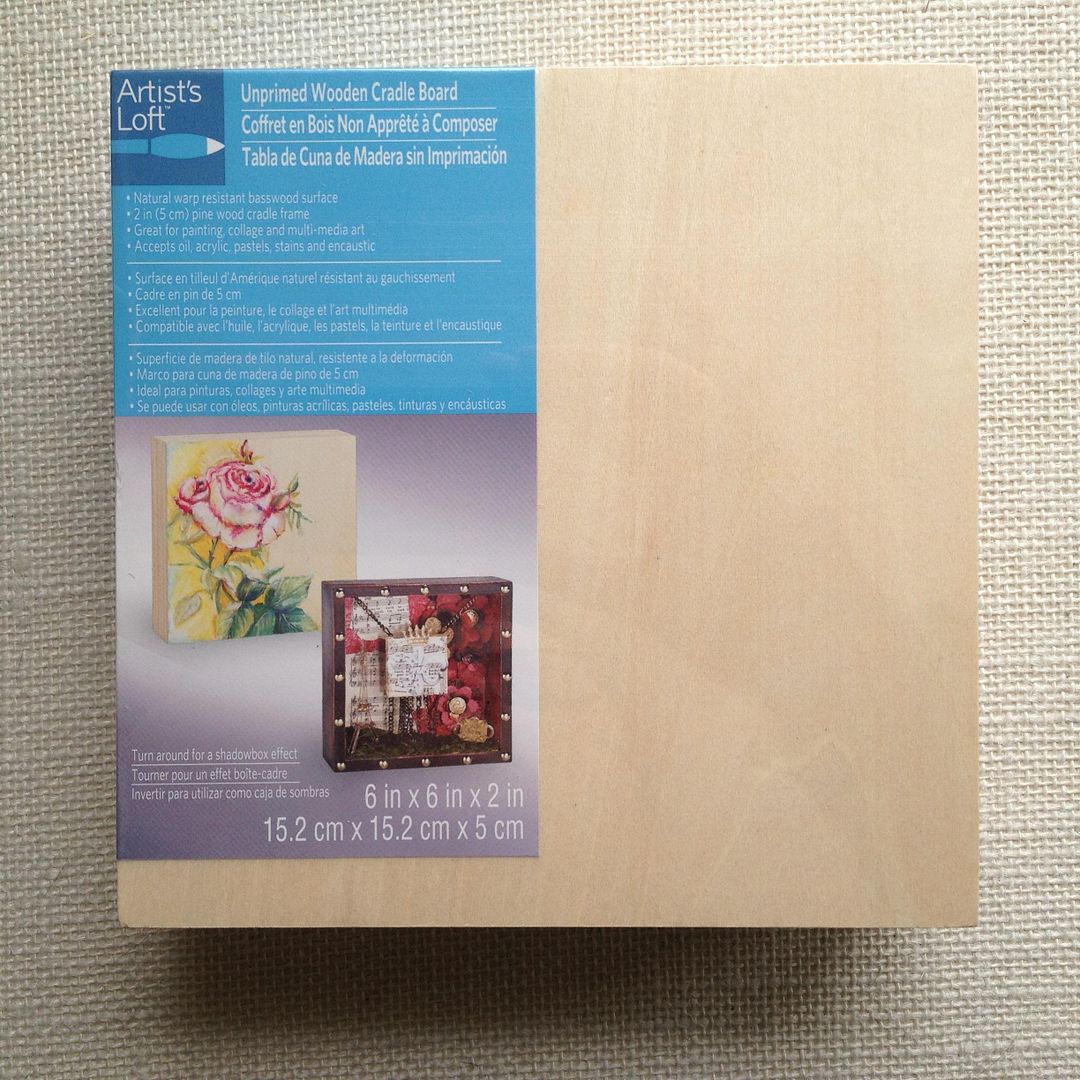



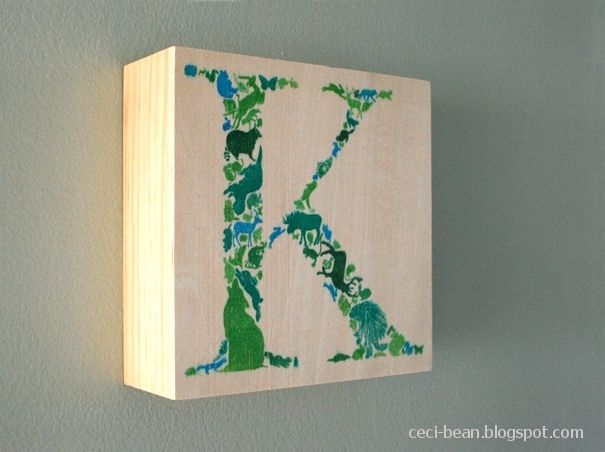

This is amazing! I love the colors, the way you fit the images in, everything.
ReplyDeleteOh thanks, Sara! I'd be open to that. If anyone's interested, shoot me an email!
ReplyDeleteI would likes my son's name done
ReplyDeleteHi Edie, let's discuss! Feel free to email me at cecibeanblog@gmail.com. Thanks
DeleteCould you do my son's name
ReplyDelete